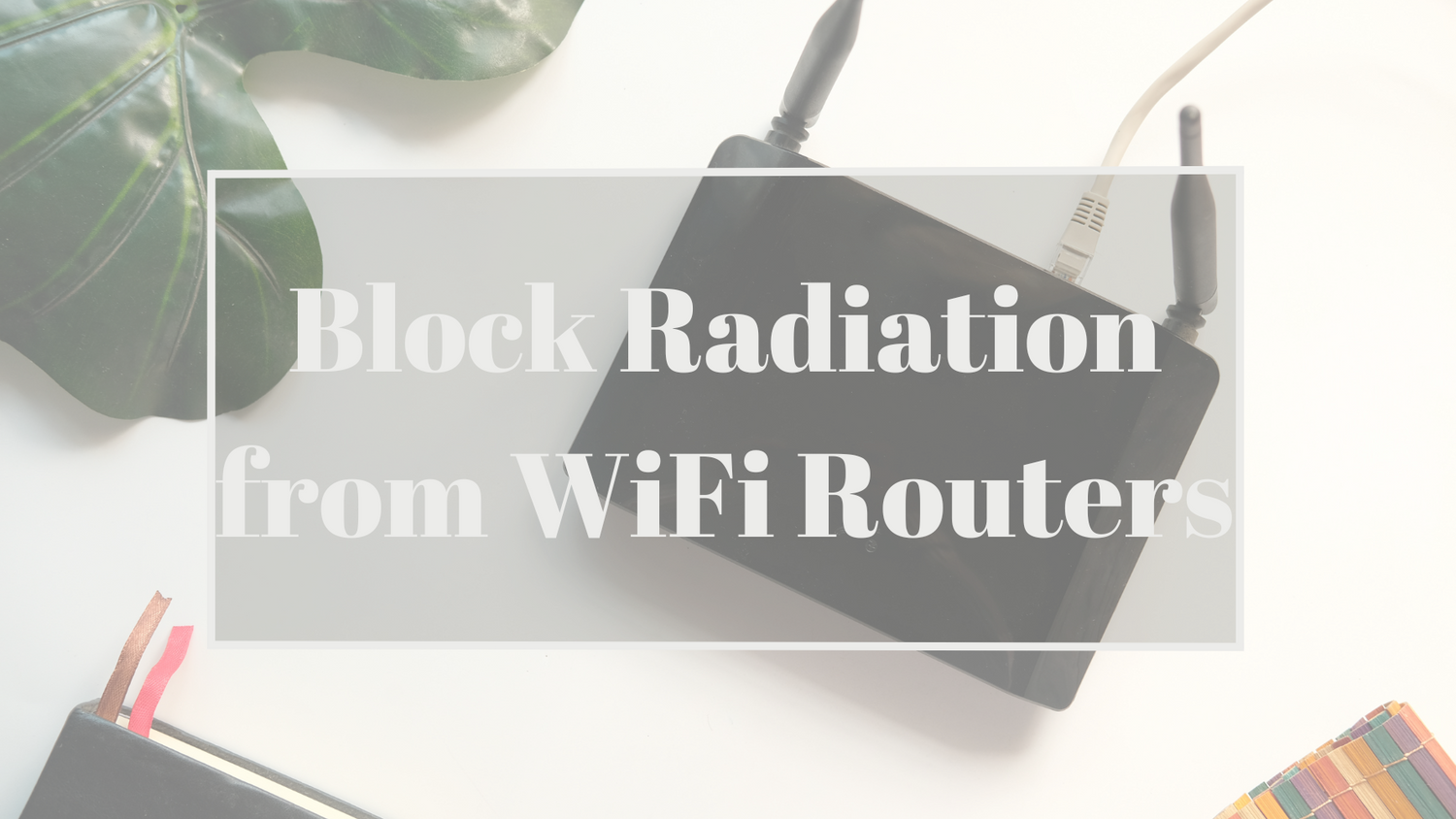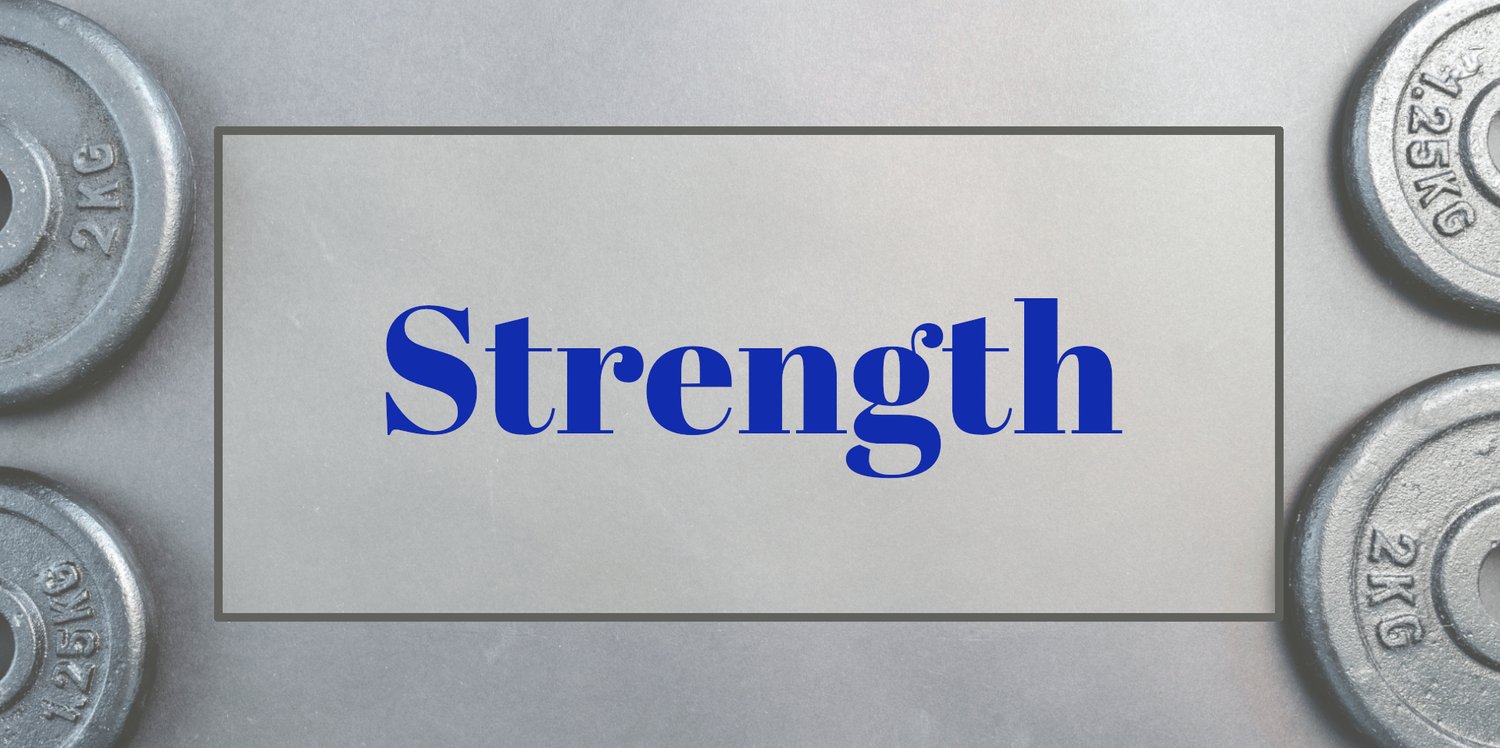In today's digital age, WiFi routers are essential, but they emit electromagnetic fields (EMFs) that some people are concerned about. Here's how you can mitigate exposure to these EMFs:
WiFi Routers and EMF Radiation
WiFi routers operate by emitting radiofrequency (RF) waves, a type of non-ionizing radiation. The frequency of these waves typically ranges from 2.4 GHz to 5 GHz. The higher the frequency, the shorter the wavelength, which allows for faster data transmission but can also increase the intensity of the radiation emitted.
-
Wavelength and Frequency:
- 2.4 GHz Band: Wavelength of approximately 12.5 cm.
- 5 GHz Band: Wavelength of approximately 6 cm.
- These wavelengths are effective for penetrating walls and other obstacles to maintain a stable connection with devices.
-
Strength of EMFs:
- The strength of the EMFs emitted by WiFi routers is a concern due to the constant exposure in our living and working environments.
- Despite being lower in energy compared to ionizing radiation (like X-rays), prolonged exposure to non-ionizing radiation is still a topic of ongoing research.
Practical Considerations for Blocking WiFi Radiation
When it comes to blocking radiation from WiFi routers, it's important to strike a balance between reducing exposure and maintaining the functionality of your wireless network. Completely blocking radiation can actually disrupt the performance of your WiFi, so here are some balanced approaches to consider:
1. Distance is Key
One simple way to reduce your exposure to radiation from your WiFi router is to increase the distance between yourself and the device. The further away you are, the lower the radiation levels you will be exposed to. Consider placing your router in a central location in your home to minimize the distance between devices.
2. Reducing Transmission Power in Router Settings to Lower EMF Output
Many modern routers allow users to adjust the transmission power settings, which can help reduce EMF output. Here’s how to do it:
2.1 Access Router Settings:
- Open a web browser and type in your router’s IP address (commonly 192.168.1.1 or 192.168.0.1).
- Log in using your admin credentials (default credentials are often found on the router or in the manual).
2.2 Navigate to Wireless Settings:
- Once logged in, go to the Wireless Settings section. This is usually found under a tab like "Wireless," "WiFi Settings," or "Advanced Settings."
2.3 Adjust Transmission Power:
- Look for an option labeled "Transmission Power," "TX Power," or "Output Power."
- This setting may be presented as a percentage (e.g., 100%, 75%, 50%) or as different levels (e.g., High, Medium, Low).
2.4 Select a Lower Setting:
- Choose a lower transmission power setting. For example, if it’s set to 100%, try reducing it to 75% or 50%.
- Save the changes and restart your router if necessary.
Considerations
Signal Strength: Reducing the transmission power may decrease the WiFi coverage area. Ensure the new setting still provides adequate coverage for your needs.
Interference: Lower transmission power can also reduce interference with other wireless devices and networks.
3. Opt for Wired Connections
One of the most effective ways to reduce your exposure to WiFi radiation is to use wired connections whenever possible. Ethernet cables can provide a secure and reliable connection without the need for WiFi. Consider connecting devices that require high bandwidth, such as gaming consoles or smart TVs, via Ethernet.
4. Turn Off WiFi at Night
Another simple way to reduce your exposure to radiation is to turn off your WiFi router at night when you are not using it. This can give your body a break from constant exposure and allow you to rest more peacefully.
By implementing these balanced approaches, you can reduce your exposure to radiation from WiFi routers without compromising the functionality of your wireless network. Remember, moderation is key when it comes to protecting yourself from potential risks.
5. Harmonize WiFi radiation instead of blocking
Harmonizing EMFs involves using materials and devices that can transform potentially harmful radiation into frequencies that are more compatible with the human body. This approach focuses on reducing the negative impact of EMFs without disrupting the functionality of the WiFi network.
Benefits of Harmonizing WiFi EMFs
- Maintains Connectivity: Unlike blocking, harmonizing doesn't impede the router's ability to communicate with devices, ensuring a stable and efficient network.
- Reduces Health Concerns: By altering the EMF frequencies, harmonization can mitigate potential health risks associated with prolonged exposure to radiation.
- Sustainable Solution: Harmonization is a more practical, long-term solution that addresses the issue without requiring significant changes to your home or office setup.
Methods of Harmonization
- EMF Harmonizing Devices: Use products like EMF harmonizers or neutralizers designed to balance the energy fields.
- Natural Materials: Incorporate natural materials like shungite or orgonite near your router to help neutralize harmful frequencies.
- Home Environment Adjustments: Implementing specific layouts and materials in your living spaces can help in harmonizing EMFs effectively.
Harmonizing EMFs from WiFi routers offers a balanced solution that ensures the benefits of wireless connectivity while addressing health concerns. This approach provides a practical, sustainable way to live with modern technology without compromising well-being.